How to delete ads
|
Note: Deleting an ad from your account permanently removes all associated ad information and photos. |
| Step 1.) Once logged into MyOldRide Account, click on the link named "My Vehicle Listings" or "Manage Vehicle Inventory" under the Marketplace heading on the left side of the screen. From the View Options drop-down menu, choose the folder where the ad listing you wish to delete is located in. |
| Step 2.) From the Listing Status option of the ad you wish to delete or remove, select the Delete Listing option. |
 |
| Step 3.) Once the ad listing you wish to delete or remove is selected with the Delete Listing option, click the Save Changes button located at the top right or bottom right of the page. You will receive a final confirmation window asking you if you wish to proceed, click the OK to continue or Cancel to exit. Once deleted, this process cannot be un-done. |
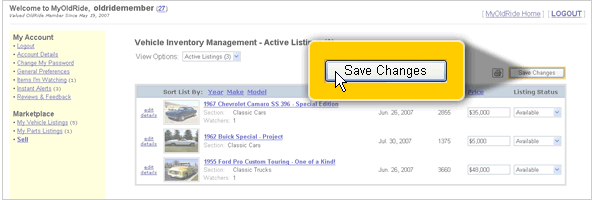 |
| If you clicked OK, the selected ad listing(s) will now be permanently deleted from your account. |
