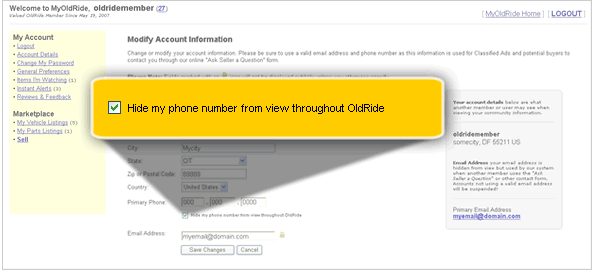Help Topics
My Account
- - Community Score Card
-
- Remove Your Phone Number From View
- - Classified Alerts
- - Confirming your email address
- - Problems Logging into your MyOldRide Account
Remove Your Phone Number From View
At OldRide we respect your privacy and wish to make you feel comfortable with private information such as telephone numbers and email addresses. For your convenience we have made it easy to quickly remove your telephone number from plain view in your ad listings or associated community pages.
To remove your telephone number from view please follow the steps below:
-
Login to My OldRide Account with your username and password. Once logged in click on the Account Details link under the My Account heading on the left side of the screen.
-
Place a check in the checkbox to "Hide my phone number from view throughout OldRide" located directly under your Primary Phone information. If you again wish to display your phone number in your ad listings and there is currently a check located in the checkbox, simply remove it.
-
If you are satisfied with your changes click the Save Changes button.