Confirming your email address
When you create an OldRide.com membership you must confirm your email address. After registering, an email will be sent to the email address used in your membership signup. This email contains a link which you can click on or copy and paste into your browsers address bar which will automatically confirm that your email address is able to receive messages from OldRide.com. If you do not receive a welcome email your host or Internet Service Provider may have routed the email into your "Spam" or "Bulk" mail folder depending on your email settings. In most cases you can simply add [email protected] into your address book and new email messages should be routed to your inbox.
New accounts must be confirmed within 120 days or else risk being automatically removed. The confirmation step only needs to be used 1 time, after your membership email address is confirmed you can delete the welcome email if you wish.
Below is a sample email which clearly outlines the link you will need to use to confirm your email address.
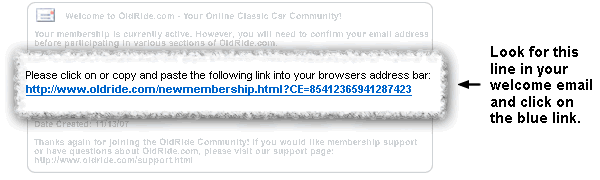
In some cases members have noted that clicking on the confirmation link displays a "Confirmation Code Not Found" error. If you are experiencing this issue please double check that your membership email address isn't already confirmed. If you do not see a Reminder message when you login to MyOldRide then your membership is already confirmed.
