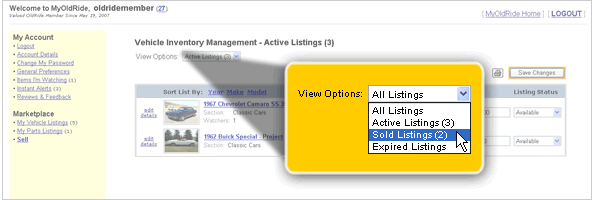How to mark Ad as sold
|
To modify an already active ad listing you must first be logged into your My OldRide Account. Once logged into MyOldRide you can manage or update your ad listing status to Sold by following these steps. |
| Step 1.) Once logged into MyOldRide, click on the link named "My Vehicle Listings" or "Manage Vehicle Inventory" under the Marketplace heading on the left side of the screen. |
| Step 2.) From the Listing Status option of the ad you wish to update to sold, select the Sold option. |
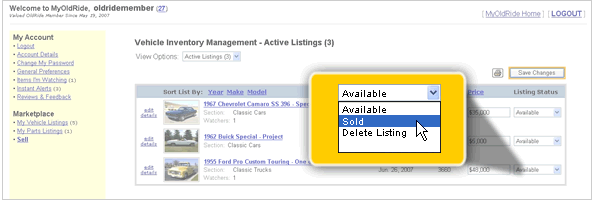 |
| Step 3.) Once the ad listing you wish to make sold is selected with the Sold option, click the Save Changes button located at the top right or bottom right of the page. |
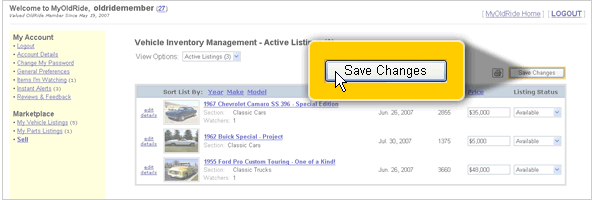 |
| The ad listing(s) will now be updated with a sold status and will no longer be viewable or searchable in the OldRide Classifieds. Allow up to 2 days for the site-wide search to reflect this new status. You can now view and update the status of your sold ad listings by selecting the Sold Listings from the View Options. |
|
|